

Click the button below to download the full-featured version (clickfix.exe, 220K).
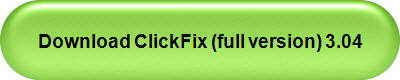
User Guide
Click here to download the ClickFix User Guide. This PDF file contains the same material as the F1 help file within the program.
Installing ClickFix
Download one of the above two files, run it, and follow the on-screen instructions. There is no need to reboot your computer after installation completes.
If you have an earlier release installed, the setup program will automatically replace it with the new release.
ClickFix should display as a menu choice under Effects/Restoration in Audition, under Transform/Noise Reduction in Cool Edit 2000, and under Effects/Noise Reduction in Cool Edit Pro. If no ClickFix menu choice appears, click here for the fix.
Installing Both Versions
You can safely install both ClickFix Free and ClickFix (full version) on the same computer. This is a good way to try out both versions, to decide which one is best for you.
Caution: Beware "Cracked" Versions
I have had reports of other web sites hosting "cracked" versions of ClickFix that contain malware. To avoid infecting your computer, download ClickFix only from a trusted web site such as this one.
Home
Features Download
Frequently Asked Questions
Tips and Tricks Support
Comments
Links
Register
Copyright © 2024 Jeffery Klein
All Rights Reserved
To contact the author:
clickfix@jdklein.com
Please include the word "ClickFix" somewhere in the subject line.